🔁 GoMaps URL Replacer Tool
Upload or drag a WordPress plugin/theme ZIP file. We'll replace all maps.google.com and maps.googleapis.com with maps.gomaps.pro.
🌍 How to Use GoMaps API in WordPress
Step 1: Create a Free Account on GoMaps
Visit https://gomaps.pro and sign up. Once you're logged in:
- Create a Company
- Create a Project under your company
- Generate your API Key
You’ll get 500 free API requests to start using right away!
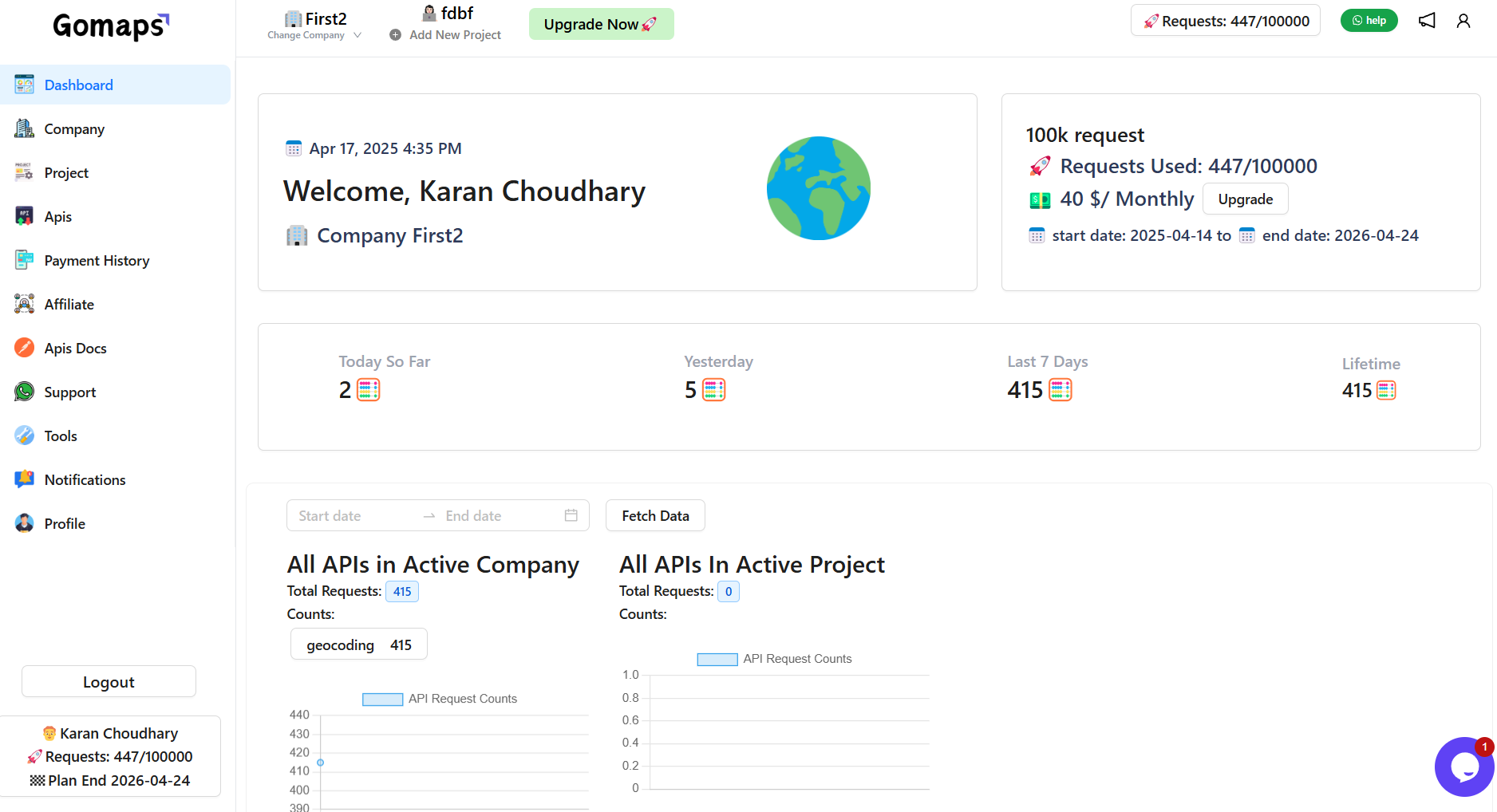
Step 2: Prepare Your WordPress Plugin
Many WordPress plugins use Google Maps by default. To make them work with GoMaps:
- Go to GoMaps URL Replacer Tool
- Upload the plugin ZIP file (e.g., Elementor, WP Google Maps, etc.)
- It will automatically replace Google URLs with GoMaps URLs
- Download the modified plugin
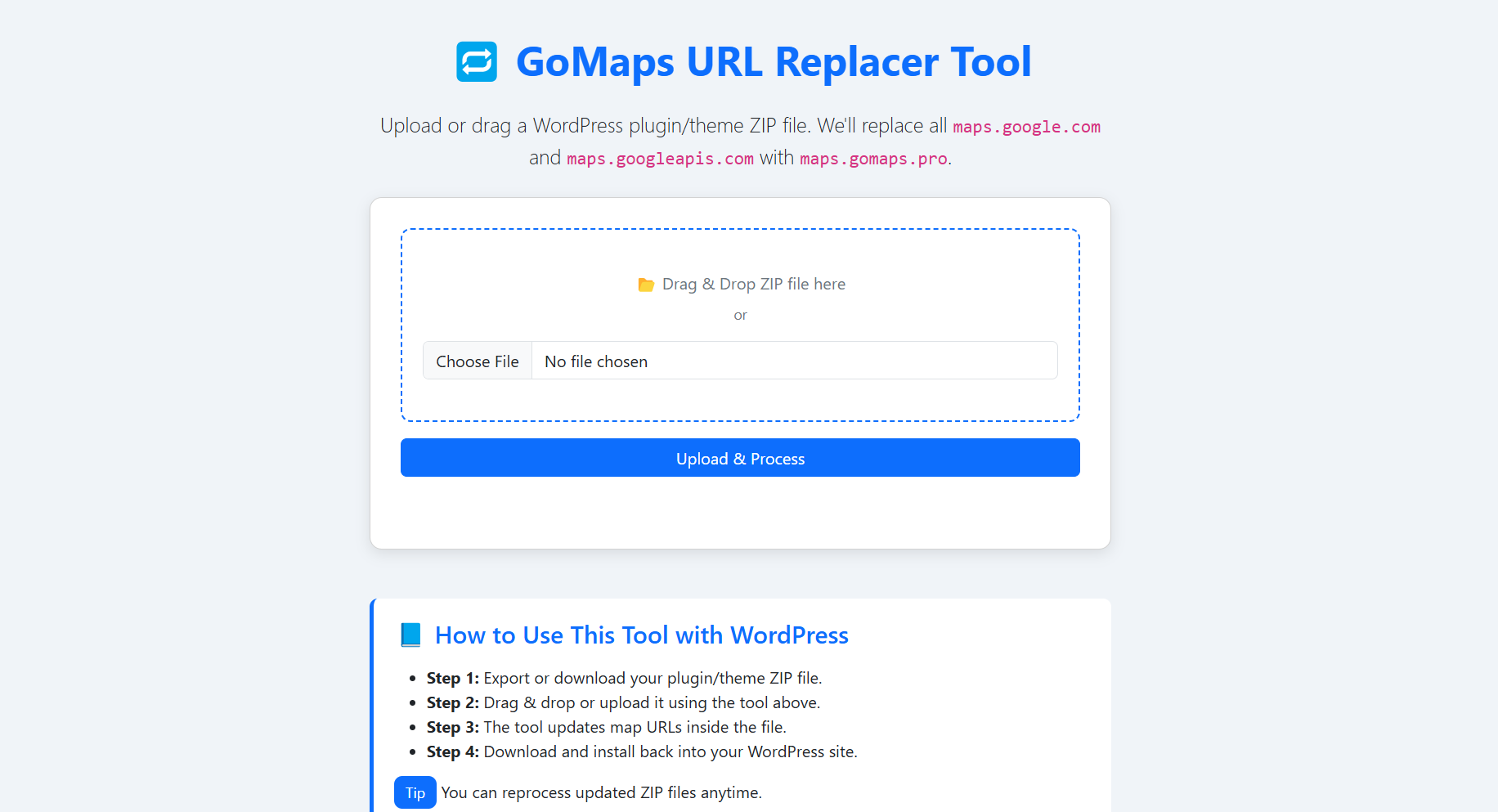
Step 3: Install & Use the Modified Plugin
Upload and install the modified plugin into your WordPress site.
Wherever the plugin asks for a Google Maps API Key, use your GoMaps API Key instead.
That’s it! Your maps will now load using maps.gomaps.pro and work just like Google Maps.
Need help? Reach out to [email protected]